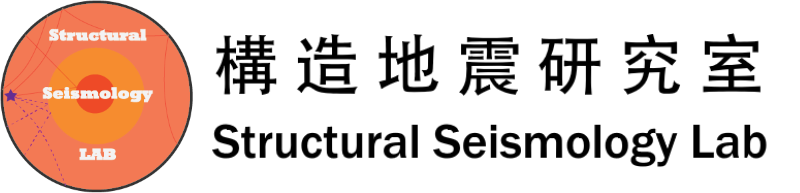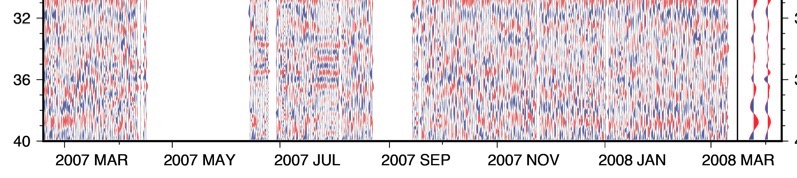While we choose a bright color for filling the text, a black outline is usually used to emphasize it (or it is unnoticeable). For plotting text on the canvas, we would immediately come up with pstext. But when we want to depict the outline of the text, there is no intuitive way or independent arguments for this. The -G and -W of pstext are actually for the background textbox rather than the text itself. Here, we provide two methods to achieve this: append =<pen> to the font specification in pstext or use