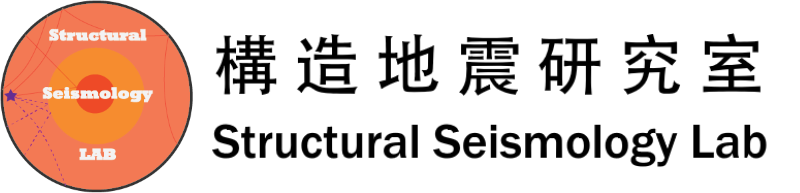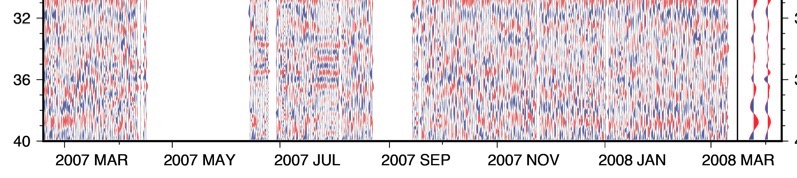conda裡面的pysiede2沒有包qt binary,要執行instaseis的GUI會造成.ui無法編譯。
若用pip去裝pyside2,生活變得更簡單。 cela vous simplifiera la vie
If we want to launch instaseis GUI, install Pyside2 from pip instead of conda.
python3 environmentconda create --name py37 python=3.7
conda activate py37pip install instaseis
pip install PySide2
pip install pyqtgraph
conda install -c anaconda basemap
python -m instaseis.gui
UPDATE 18/11/2020:
On macOS Big Sur, add the following command to make qt work again.export QT_MAC_WANTS_LAYER=1